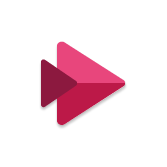| Office 365 A1 | Office 365 A3 | Office 365 A5 | |
|---|---|---|---|
|
|
|
|
|
Office 365 A1
(one-time purchase)
|
Office 365 A3
$2.50
user/month
|
Office 365 A5
$6.00
user/month
|
|
|
Includes the web-based version of these apps. |
All the features in A1 plus full access to the Office desktop apps and additional management and security tools. |
All the features in A3 plus Microsoft’s best-in-class intelligent security management, advanced compliance, and analytics systems. |
|
|
|
|
|
|
|
Value for students
|
Value for students Includes all the value for students in A3, plus:
|
Office 365 Education
Get started with Office 365 for free
Students and educators at eligible institutions can sign up for Office 365 Education for free, including Word, Excel, PowerPoint, OneNote, and now Microsoft Teams, plus additional classroom tools. Use your valid school email address to get started today.


Your students deserve equitable access
Provide devices and tools that accelerate learning and help each student achieve their potential.
Powerful tools for students and educators
Office 365 works like you: everywhere. Familiar applications and always-accessible files update in real time to make building your curriculum seamless and easy on Android, iOS or Windows devices.
One place for organization
The ultimate digital notebook, OneNote helps you organize class materials and easily collaborate with students and colleagues.
Access anytime, anywhere, from any device
Bring conversations, content, and apps together all from a single Office 365 Education experience. Collaborate in real time without boundaries, and without worrying about lost formatting.
Simplify class management
Create classes and groups for Teams, Intune for Education, and more for free with School Data Sync.
Tools to save time and money
An affordable suite of powerful tools built for educators and students, Office 365 is accessible from your favorite devices.
Equip your students for success today and tomorrow
When you use Office 365 Education in the classroom, your students learn a suite of skills and applications that employers value most. Whether it’s Outlook, Word, PowerPoint, Access or OneNote, prepare students for their futures today.

Cloud services to create a modern classroom
Create collaborative classrooms, connect in professional learning communities, and communicate with school staff with the power of OneDrive, Teams, and more -- all from a single experience in Office 365 Education.

Exchange Online allowed us to be able to get all faculty, staff, and students on one system so we could easily exchange information, schedule meetings, and enhance collaboration.
– Craig Jackson: Director of Infrastructure, Operations, and Networking, Illinois State University
Learn about pricing options
Pick the best pricing option for your budget and needs with free and low-cost plans.
| Office 365 A1 | Office 365 A3 | Office 365 A5 | |
|---|---|---|---|
|
|
|
|
|
Free
(one-time purchase)
Office 365 A1
Free
|
$3.25
(annual commitment)
$3.25
user/month
|
$8.00
(annual commitment)
$8.00
user/month
|
|
|
Includes the web-based version of these apps. |
All the features in A1 plus full access to the Office desktop apps and additional management and security tools. |
All the features in A3 plus Microsoft’s best-in-class intelligent security management, advanced compliance, and analytics systems. |
|
|
Office apps
|
Office apps
|
Office apps
|
|
|
Values for teachers
Value for faculty and staff:
|
Values for teachers Includes all the value for teachers in A1, plus:
Value for faculty and staff: Includes all the value for faculty and staff in A1, plus
|
Values for teachers Includes all the value for teachers in A3, plus:
Value for faculty and staff: Includes all the value for faculty and staff in A3, plus:
|
Swipe to view more plans
-
Free(one-time purchase)Free
Includes the web-based version of these apps.
Office apps
- MicrosoftOutlook
- MicrosoftWord
- MicrosoftExcel
- MicrosoftPowerPoint
- MicrosoftOneNote
Services and Values
- MicrosoftExchange
- MicrosoftOneDrive
- MicrosoftSharePoint
- MicrosoftTeams
- MicrosoftSway
- MicrosoftForms
- MicrosoftStream
- MicrosoftPower Automate
- MicrosoftPower Apps
- MicrosoftSchool Data Sync
- MicrosoftVisio
- MicrosoftYammer
Values for teachers
- Work together with real-time coauthoring, autosaving, and easy sharing in your favorite web apps, Word, PowerPoint, and Excel.
- Stay on top of your email with Outlook for the web and a 50 GB mailbox.1
- Leverage Microsoft Teams, your digital hub that integrates the conversations, calls, content, and apps your school needs to be more collaborative and engaged.
- Improve learning outcomes with built-in accessibility features and Learning Tools that support reading, writing, math, and communication.
- Keep organized with OneNote, your digital notebook.
- Stay connected with your colleagues with Class, Staff, and PLC Teams and OneNote Notebooks.
- Conduct and take authentic assessments with Forms.
- Enable digital storytelling with Sway.
- Never run out of space with unlimited personal cloud storage.2
- Create professional-looking, educational diagrams with Visio for the web.
Value for faculty and staff:
- Inform and engage with communication sites and team sites throughout your intranet using SharePoint.
- Support compliance with solutions from the unified eDiscovery center.
- Stay protected with rights management, data loss prevention, and encryption.
- Create, manage, and share videos securely across your school with enterprise video service.
- Develop apps without writing code to extend business data quickly with custom web and mobile apps.
- Utilize workflow automation across apps and services to automate business processes without writing code.
- Communicate easily with HD video conferencing.
- Unlimited email storage with in-place archiving.
- Get advanced email with archiving and legal hold.
- Maximum number of users: unlimited.
- Create, edit, and collaborate on business processes and communicate them visually to students and teachers.
-
$3.25(annual commitment)$3.25user/month
All the features in A1 plus full access to the Office desktop apps and additional management and security tools.
Office apps
- MicrosoftOutlook
- MicrosoftWord
- MicrosoftExcel
- MicrosoftPowerPoint
- MicrosoftOneNote
- MicrosoftPublisher (PC only)
- MicrosoftAccess (PC only)
Services and Values
- MicrosoftExchange
- MicrosoftOneDrive
- MicrosoftSharePoint
- MicrosoftTeams
- MicrosoftSway
- MicrosoftForms
- MicrosoftStream
- MicrosoftPower Automate
- MicrosoftPower Apps
- MicrosoftSchool Data Sync
- MicrosoftBookings
- MicrosoftVisio
- MicrosoftYammer
Values for teachers
Includes all the value for teachers in A1, plus:
- Install the Office desktop apps on up to five PCs or Macs per user.3
- Install Office apps on up to five tablets and five phones per user.4
Value for faculty and staff:
Includes all the value for faculty and staff in A1, plus
- Host meetings for up to 10,000 people with Microsoft Teams live events.
- Help assess risk and gain insight into potential threats with Office 365 Cloud App Security.
- Let parents or guardians and students schedule appointments with faculty online using Microsoft Bookings.
- Gain insight into advanced personal analytics with Microsoft Viva Insights (personal insights).
-
$8.00(annual commitment)$8.00user/month
All the features in A3 plus Microsoft’s best-in-class intelligent security management, advanced compliance, and analytics systems.
Office apps
- MicrosoftOutlook
- MicrosoftWord
- MicrosoftExcel
- MicrosoftPowerPoint
- MicrosoftOneNote
- MicrosoftPublisher (PC only)
- MicrosoftAccess (PC only)
Services and Values
- MicrosoftExchange
- MicrosoftOneDrive
- MicrosoftSharePoint
- MicrosoftTeams
- MicrosoftSway
- MicrosoftForms
- MicrosoftStream
- MicrosoftPower Automate
- MicrosoftPower Apps
- MicrosoftSchool Data Sync
- MicrosoftBookings
- MicrosoftPower BI
- MicrosoftVisio
- MicrosoftYammer
Values for teachers
Includes all the value for teachers in A3, plus:
- Microsoft's best-in-class security management.
- Advanced compliance systems.
- Advanced analytics systems.
Value for faculty and staff:
Includes all the value for faculty and staff in A3, plus:
- Control how support accesses your mailbox with Customer Lockbox.
- Protect against sophisticated threats like phishing and zero-day malware with the ability to investigate and remediate attacks post breach.
- See advanced personal and organizational analytics with Microsoft Viva Insights personal analytics and Power BI Pro.
- Get enhanced visibility and control of your Office 365 environment.
- Create meetings with a dial-in number that attendees can join by telephone with Audio Conferencing.
- Make, receive, and transfer calls across a wide range of devices with an option to add Calling Plan. Learn more.
- Install the Office desktop apps on up to five PCs or Macs per user.3
- Install Office apps on up to five tablets and five phones per user.4
- Plan schedules and daily tasks with Microsoft Teams.
- Get email with 100 GB mailbox.1
- Take advantage of unlimited personal cloud storage.2
Get Office 365 Education for your entire school
Give every educator and student the power of Office 365 Education on all their devices, including Word, Excel, PowerPoint, OneNote, Microsoft Teams, and free classroom tools.

Office 365 A1
This free online version of Office includes everything you expect from Office, plus Microsoft Teams.
Office 365 A3
Access to the Office desktop apps including Microsoft Teams, plus robust management and security tools.
Office 365 A5
All the Office desktop apps including Microsoft Teams, with best-in-class security, compliance, and analytics.
Office + Microsoft 365 Education
The best way to buy Office is with Microsoft 365 Education.
Training and resources
Get help with Office
All the online resources you need to download and install Office, manage your account, and troubleshoot.

Office training tutorials
Learn how to get the most out of your Microsoft Office subscription, for all skill levels.
Office future ready skills
Help students learn the skills and applications that employers value most with Office 365 Education.
Microsoft Learn Educator Center
Learn how to integrate technology in your classroom with free online professional development and networking.
Frequently asked questions
You can use the plan as long as you are working at a qualified school. Your eligibility may be re-verified at any time. When your Office 365 Education plan expires:
- The Office applications enter a reduced-functionality mode, which means that you can view documents, but you cannot edit or create new documents.
- Online services associated with the school email address—for example, Office Online and OneDrive—will no longer work.
- If your plan expires, you can extend your plan by re-verifying your status as an educator, or by moving to an Office 365 personal plan.
In many cases, the response time is instantaneous through an automated verification process. In other cases where an institution needs to be verified, it may take up to a month to confirm eligibility. If you are nearing the end of your 30-day trial and have not received approval of eligibility, please contact customer support.
Office provides a range of options for students, so it’s easy to find one to fit your budget. Learn about ways you can get Office.
The OneDrive account is assigned to you but associated with the school and should be used for school-appropriate content. Permissions and access can be changed by the school’s IT administrator at any time.
Office 365 Education is individually licensed for use only by the eligible teacher. If you have colleagues who want to use Office 365 Education, they can get their own license on the Office 365 Education webpage.
To install Office 365 Education, your PC or Mac must meet the minimum system requirements. View the system requirements.
View the migration guide for: Windows 10 | Windows 8.1 | Windows 7 | Mac
- Have a school-specific email address provided by the school (for example, contoso.edu) that can receive external email.
- Be of legal age to sign up for an online offer individually.
- Have Internet access.