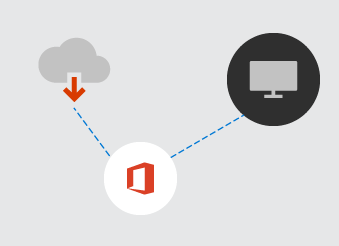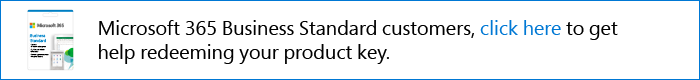
Redeeming your product key is a one-time process that adds your new product to your Microsoft account. When you're done, you'll use your Microsoft account, not your product key, to install and activate your Office apps.
Note: If you have an existing Microsoft 365 subscription, you can redeem a new product key to extend your subscription.

To get started, remove your product key from your package, or gently scratch the silver foil on the back of your product key card. If you bought your product from the Microsoft Store, your product key is on your receipt.
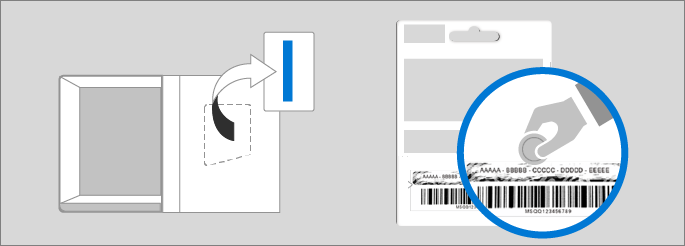
Tip: Your product key can only be redeemed once. If you see the message This product key has already been used, skip to 5. Install Office apps to install Office without your product key.
1. Open your web browser
Open a new browser window or tab and go to https://office.com/setup or https://microsoft365.com/setup

2. Sign in
Sign in using your Microsoft account, or create a new one (be sure to note your account details)
If we detect your account, we'll sign you in automatically
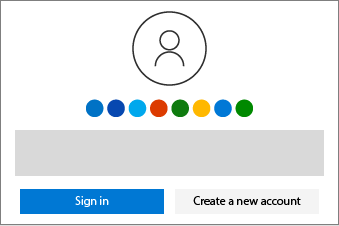
3. Enter your key
Type your product key (you can omit the hyphens)
Select your country or region and your language
Troubleshoot product key errors
Tip: Your product key can only be redeemed once. If you see the message This product key has already been used, skip to 5. Install Office apps to install Office without your product key.
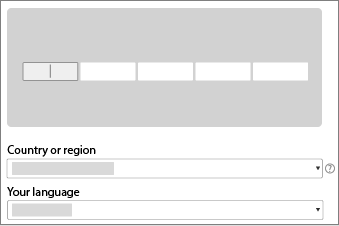
4. Follow the prompts
The next steps can vary, so follow the on-screen prompts for your product below
Microsoft 365
Provide payment info to enable recurring billing (if prompted), or confirm your subscription
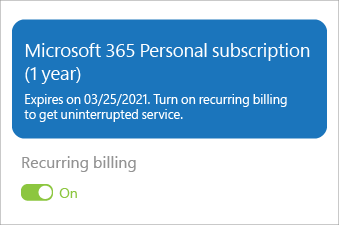
Get help with Open Banking (PSD2) and Strong Customer Authentication (SCA)
Office 2019
Review your details to confirm your Microsoft account and Office product
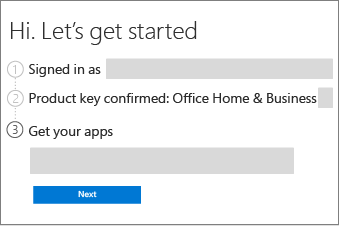
5. Install Office apps
Sign in to account.microsoft.com/services
Locate your product and select Install
Note: Microsoft 365 Family subscribers: To allow up to 5 other people to install Office, go to account.microsoft.com/services/office/sharing.

On a PC, select install options (like language and 32-bit or 64-bit)
On a PC or Mac, select Install again
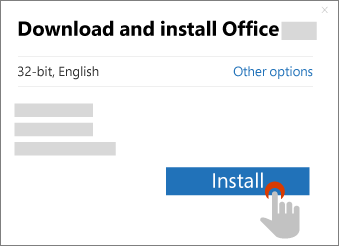
Next steps for Microsoft 365 subscribers
Install Office apps on your other PCs and Macs
Just repeat the installation process above for each device
Share Microsoft 365 Family
Microsoft 365 Family subscribers can add up to 5 other people to their subscription.
Set up Office apps and email on your mobile devices
You can install Office apps on your mobile phones and tablets as well.
Did you buy multiple product keys?
Repeat the redemption process for each key to extend your subscription for up to 5 years.