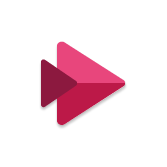| Office 365 A1 | Office 365 A3 | Office 365 A5 | |
|---|---|---|---|
|
|
|
|
|
Office 365 A1
(one-time purchase)
|
Office 365 A3
$2.50
user/month
|
Office 365 A5
$6.00
user/month
|
|
|
Includes the web-based version of these apps. |
All the features in A1 plus full access to the Office desktop apps and additional management and security tools. |
All the features in A3 plus Microsoft’s best-in-class intelligent security management, advanced compliance, and analytics systems. |
|
|
|
|
|
|
|
Value for students
|
Value for students Includes all the value for students in A3, plus:
|
Office 365 Education
無償のOffice 365で始めましょう
認定教育機関に所属する学生と教育者の方は、Word、Excel、PowerPoint、OneNote、Microsoft Teams、その他教室ツールを含め、Office 365 for Educationに無償でサインアップできます。 有効な学校のメールアドレスを使って、今すぐ始めましょう。


学習者と教育者のためのパワフルなツール
Office 365は、あなたと同じように どこででも働きます。 使い慣れたアプリケーションといつでもアクセスできるファイルがリアルタイムでアップデートされ、Windows、Android、iOSまたはデバイスでカリキュラム作成を簡単かつシームレスに行えます。
組織に一つの場所
究極のデジタルノートブックOneNoteは、授業資料をそろえるために役立ち、学生や同僚との協働が簡単に行えます。
いつでも、どこでも、どのデバイスからもアクセス
会話やコンテンツアプリケーションをすべて、単一のOffice 365 Education体験から引き出せます。 邪魔が入ることなくリアルタイムで協働作業ができ、フォーマットが失われることを心配する必要もありません。
教室管理をシンプルに
Teams、Intune for Educationおよびその他のSchool Data Syncと使う無償ツールに、授業やグループを作成します。
時間とお金を節約するツール
教育者と学生のために開発された手頃な価格のパワフルなツールセット、Office 365はあなたのお気に入りのデバイスからアクセス可能です。
今日、そして明日の成功のために必要なテクノロジーを学習者に与えましょう
教室でOffice 365を使うことで、子どもたちの未来の雇用主が求めるスキルやアプリケーションを学習者が習得します。 Outlook、Word、PowerPoint、Access、OneNoteのいずれも、将来活躍できるように学生を育てます。

最新の教室を作るクラウドサービス
OneDrive、Teams、などの機能により、コラボレーションが盛んな教室を作り、専門的な学習コミュニティとつながり、学校職員とコミュニケーションを行う-これらすべてOffice 365 Educationで行える体験によるものです。

Exchange Onlineを使うと、情報交換、会議のスケジュール設定、協働作業の強化を行えるように、教職員、スタッフ、学生を同じシステム上に存在させることができます。
クレッグ・ジャクソン: イリノイ州立大学、インフラストラクチャー、オペレーション、ネットワーキング責任者
Learn about pricing options
Pick the best pricing option for your budget and needs with free and low-cost plans.
| Office 365 A1 | Office 365 A3 | Office 365 A5 | |
|---|---|---|---|
|
|
|
|
|
Free
(one-time purchase)
Office 365 A1
Free
|
$3.25
(annual commitment)
$3.25
user/month
|
$8.00
(annual commitment)
$8.00
user/month
|
|
|
Includes the web-based version of these apps. |
All the features in A1 plus full access to the Office desktop apps and additional management and security tools. |
All the features in A3 plus Microsoft’s best-in-class intelligent security management, advanced compliance, and analytics systems. |
|
|
Office apps
|
Office apps
|
Office apps
|
|
|
Values for teachers
Value for faculty and staff:
|
Values for teachers Includes all the value for teachers in A1, plus:
Value for faculty and staff: Includes all the value for faculty and staff in A1, plus
|
Values for teachers Includes all the value for teachers in A3, plus:
Value for faculty and staff: Includes all the value for faculty and staff in A3, plus:
|
Swipe to view more plans
-
Free(one-time purchase)Free
Includes the web-based version of these apps.
Office apps
- MicrosoftOutlook
- MicrosoftWord
- MicrosoftExcel
- MicrosoftPowerPoint
- MicrosoftOneNote
Services and Values
- MicrosoftExchange
- MicrosoftOneDrive
- MicrosoftSharePoint
- MicrosoftTeams
- MicrosoftSway
- MicrosoftForms
- MicrosoftStream
- MicrosoftPower Automate
- MicrosoftPower Apps
- MicrosoftSchool Data Sync
- MicrosoftVisio
- MicrosoftYammer
Values for teachers
- Work together with real-time coauthoring, autosaving, and easy sharing in your favorite web apps, Word, PowerPoint, and Excel.
- Stay on top of your email with Outlook for the web and a 50 GB mailbox.1
- Leverage Microsoft Teams, your digital hub that integrates the conversations, calls, content, and apps your school needs to be more collaborative and engaged.
- Improve learning outcomes with built-in accessibility features and Learning Tools that support reading, writing, math, and communication.
- Keep organized with OneNote, your digital notebook.
- Stay connected with your colleagues with Class, Staff, and PLC Teams and OneNote Notebooks.
- Conduct and take authentic assessments with Forms.
- Enable digital storytelling with Sway.
- Never run out of space with unlimited personal cloud storage.2
- Create professional-looking, educational diagrams with Visio for the web.
Value for faculty and staff:
- Inform and engage with communication sites and team sites throughout your intranet using SharePoint.
- Support compliance with solutions from the unified eDiscovery center.
- Stay protected with rights management, data loss prevention, and encryption.
- Create, manage, and share videos securely across your school with enterprise video service.
- Develop apps without writing code to extend business data quickly with custom web and mobile apps.
- Utilize workflow automation across apps and services to automate business processes without writing code.
- Communicate easily with HD video conferencing.
- Unlimited email storage with in-place archiving.
- Get advanced email with archiving and legal hold.
- Maximum number of users: unlimited.
- Create, edit, and collaborate on business processes and communicate them visually to students and teachers.
-
$3.25(annual commitment)$3.25user/month
All the features in A1 plus full access to the Office desktop apps and additional management and security tools.
Office apps
- MicrosoftOutlook
- MicrosoftWord
- MicrosoftExcel
- MicrosoftPowerPoint
- MicrosoftOneNote
- MicrosoftPublisher (PC only)
- MicrosoftAccess (PC only)
Services and Values
- MicrosoftExchange
- MicrosoftOneDrive
- MicrosoftSharePoint
- MicrosoftTeams
- MicrosoftSway
- MicrosoftForms
- MicrosoftStream
- MicrosoftPower Automate
- MicrosoftPower Apps
- MicrosoftSchool Data Sync
- MicrosoftBookings
- MicrosoftVisio
- MicrosoftYammer
Values for teachers
Includes all the value for teachers in A1, plus:
- Install the Office desktop apps on up to five PCs or Macs per user.3
- Install Office apps on up to five tablets and five phones per user.4
Value for faculty and staff:
Includes all the value for faculty and staff in A1, plus
- Host meetings for up to 10,000 people with Microsoft Teams live events.
- Help assess risk and gain insight into potential threats with Office 365 Cloud App Security.
- Let parents or guardians and students schedule appointments with faculty online using Microsoft Bookings.
- Gain insight into advanced personal analytics with Microsoft Viva Insights (personal insights).
-
$8.00(annual commitment)$8.00user/month
All the features in A3 plus Microsoft’s best-in-class intelligent security management, advanced compliance, and analytics systems.
Office apps
- MicrosoftOutlook
- MicrosoftWord
- MicrosoftExcel
- MicrosoftPowerPoint
- MicrosoftOneNote
- MicrosoftPublisher (PC only)
- MicrosoftAccess (PC only)
Services and Values
- MicrosoftExchange
- MicrosoftOneDrive
- MicrosoftSharePoint
- MicrosoftTeams
- MicrosoftSway
- MicrosoftForms
- MicrosoftStream
- MicrosoftPower Automate
- MicrosoftPower Apps
- MicrosoftSchool Data Sync
- MicrosoftBookings
- MicrosoftPower BI
- MicrosoftVisio
- MicrosoftYammer
Values for teachers
Includes all the value for teachers in A3, plus:
- Microsoft's best-in-class security management.
- Advanced compliance systems.
- Advanced analytics systems.
Value for faculty and staff:
Includes all the value for faculty and staff in A3, plus:
- Control how support accesses your mailbox with Customer Lockbox.
- Protect against sophisticated threats like phishing and zero-day malware with the ability to investigate and remediate attacks post breach.
- See advanced personal and organizational analytics with Microsoft Viva Insights personal analytics and Power BI Pro.
- Get enhanced visibility and control of your Office 365 environment.
- Create meetings with a dial-in number that attendees can join by telephone with Audio Conferencing.
- Make, receive, and transfer calls across a wide range of devices with an option to add Calling Plan. Learn more.
- Install the Office desktop apps on up to five PCs or Macs per user.3
- Install Office apps on up to five tablets and five phones per user.4
- Plan schedules and daily tasks with Microsoft Teams.
- Get email with 100 GB mailbox.1
- Take advantage of unlimited personal cloud storage.2
学校全体で Office 365 Education をご利用いただけます
教育者と学生全員にそれぞれのデバイスに対して、Word、Excel、PowerPoint、OneNote、Microsoft Teams、その他の無償教室ツールなどを含む Office 365 Education の機能を提供します。

Office 365 A1
このOffice無償オンライン版には、Officeに期待する内容すべてとMicrosoft Teamsが含まれます。
Office 365 A3
Microsoft Teamsと堅牢な管理・セキュリティツールを含め、Officeデスクトップアプリにアクセスします。
Office 365 A5
Microsoft Teamsを含め、クラストップのセキュリティ、コンプライアンス、分析など Office デスクトップアプリのすべて。
トレーニングとリソース

よくあるご質問(FAQ)
有資格の学校で働いている限り、このプランを使用できます。 あなたの資格情報は、不定期に再確認される可能性があります。 Office 365 Education プランが期限切れとなった時:
- Office アプリケーションは、ドキュメントを閲覧できるものの、編集や新規作成を行えない低性能モードに入ります。
- 学校のメールアドレスに関連するオンラインサービス(たとえばOffice OnelineやOneDriveなど)は、機能しなくなります。
- プランが期限切れとなった場合、教育者としてのステータスを再確認するか、あるいはOffice 365 個人版に移行することで、プランを延長できます。
多くの場合では、自動確認プロセスによりすぐに終わります。 機関が確認を受ける必要があるといった場合等では、資格の確認に最長1ヵ月かかることがあります。 30日間のトライアルがもうすぐ終了であり、資格承認をまだ受け取っていない場合、カスタマーサポートにお問い合わせください。
Officeは学生に幅広いオプションを提供しており、ご予算に合うものを簡単に選べます。Officeを入手できる方法をご覧ください。
OneDrive カウントはあなたに割り当てられましたが、学校に関連付けられており、学校において適切なコンテンツのために使用する必要があります。 許可とアクセスは、学校のIT管理者がいつでも変更できます。
Office 365 Educationは、有資格の教員のみが使用できる個別ラインセンスです。 Office 365 Education を使用したい同僚がいる場合、Office 365 Education ウェブページからその人の個人ライセンスを取得できます。
Office 365 Educationをインストールするには、PCまたはMacは最小システム要件を満たさなければなりません。システム要件をご覧ください。
移動ガイドをご覧ください: Windows 10| Windows 8.1 | Windows 7 | Mac
- 外部からのメールを受信できる、学校から取得した学校ごとのメールアドレス(たとえばcontoso.edu)です。
- オンラインオファーに個人でサインアップするには、法定年齢でなければなりません。
- インターネットアクセスが可能な状態である必要があります。